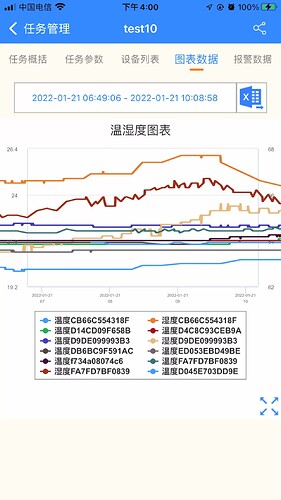是否有调整什么特殊的配置?
2个手指长按不脱离屏幕,放打过程中就会这样
Highcharts.chart(‘container’, {
chart: {
zoomType: 'x',
},
boost: {
useGPUTranslations: true
},
title: {
text: title
},
credits : {
enabled: false//不显示highCharts版权信息
},
colors: ['#409EFF', '#ED7C30', '#22b14c', '#b10b1a', '#3f40c0', '#e6ba7b', '#544444', '#6f676a', '#441238', '#377577', '#a2341d'],
yAxis: [{
lineWidth: 1,
labels: {
style: {
fontSize: '8px',
}
},
// 第一个 Y 轴,放置在左边(默认在坐标)
title: {
text: null
},
},
{
lineWidth: 1,
labels: {
style: {
fontSize: '8px',
}
},
// 第二个坐标轴,放置在右边
opposite: true, // 通过此参数设置坐标轴显示在对立面
title: {
text: null
},
}],
xAxis: {
type: 'datetime',
labels: {
style: {//设置样式
fontSize: '6px',
}
},
// 如果X轴刻度是日期或时间,该配置是格式化日期及时间显示格式
dateTimeLabelFormats: {
second: '%Y-%m-%d<br/>%H:%M:%S',
minute: '%Y-%m-%d<br/>%H:%M',
hour: '%Y-%m-%d<br/>%H',
day: '%Y<br/>%m-%d',
week: '%Y<br/>%m-%d',
month: '%Y-%m',
year: '%Y'
}
},
legend : {
borderWidth: '1',
borderColor : '#909090',
itemStyle: {
lineHeight: 30
}
},
tooltip: {
shared: true,
crosshairs: true,
// 时间格式化字符
// 默认会根据当前的数据点间隔取对应的值
dateTimeLabelFormats: {
second: '%Y-%m-%d %H:%M:%S'
}
},
series: data
});
这是我的代码
我是写了个HTML 文件, 用iOS WKWebView调用这个HTML文件的方法。当手势事件完成之后,显示效果还是正常的,是有在2个手指在屏幕上向外拖动的过程中曲线就会显示到Y轴位置
针对你的需求,添加了对源码的扩展,详见:
谢谢帮助,问题解决了