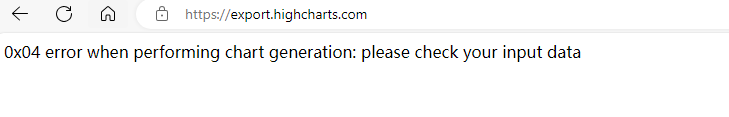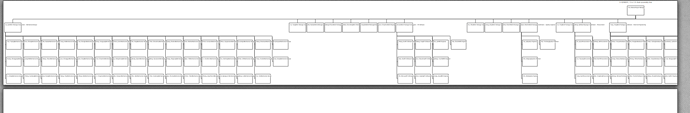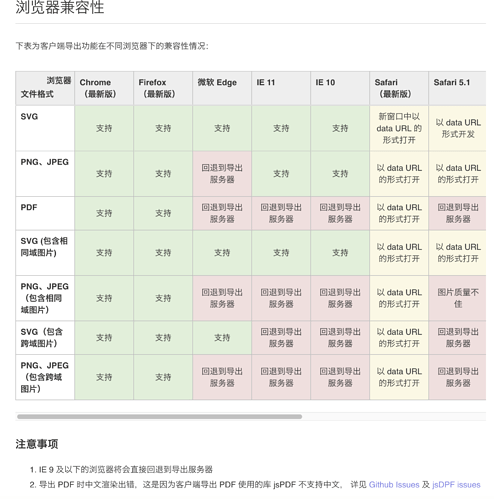我用客户端导出组织架构图的时候人员的头像无法导出,导出来是空白的。用官方的服务导出是可以导出的,但是人员多了会报错:
const nodeFormatter = function (width, height) {
var outerStyle = {
width: '100%',
height: '100%',
display: 'flex',
'flex-direction': 'row',
'align-items': 'center',
'justify-content': 'center'
}, imageStyle = {
'max-height': '100%',
'border-radius': '50%'
}, innerStyle: any = {
width: '100%',
padding: 0,
'text-align': 'center',
'white-space': 'normal'
}, nameStyle = {
margin: 0
}, titleStyle = {
margin: 0
}, descriptionStyle = {
opacity: 0.75,
margin: '5px'
};
// eslint-disable-next-line valid-jsdoc
/**
* @private
*/
function styleAttr(style) {
return Object.keys(style).reduce(function (str, key) {
return str + key + ':' + style[key] + ';';
}, 'style="') + '"';
}
if (this.point.image) {
imageStyle['max-width'] = '30%';
innerStyle.width = '70%';
}
// PhantomJS doesn't support flex, roll back to absolute
// positioning
if (this.series.chart.renderer.forExport) {
outerStyle.display = 'block';
innerStyle.position = 'absolute';
innerStyle.left = this.point.image ? '30%' : 0;
innerStyle.top = 0;
// 修改的地方1
let offset = (width - height * 0.3) / 2 + 'px';
outerStyle['padding-top'] = offset;
innerStyle.top = offset;
}
var html = '<div ' + styleAttr(outerStyle) + '>';
if (this.point.image) {
console.log(this.point.image)
html += '<img src="' + this.point.image + '" ' +
styleAttr(imageStyle) + '>';
}
html += '<div ' + styleAttr(innerStyle) + '>';
if (this.point.name) {
html += '<h4 ' + styleAttr(nameStyle) + '>' +
this.point.name + '</h4>';
}
if (this.point.title) {
html += '<p ' + styleAttr(titleStyle) + '>' +
(this.point.title || '') + '</p>';
}
if (this.point.description) {
html += '<p ' + styleAttr(descriptionStyle) + '>' +
this.point.description + '</p>';
}
html += '</div>' +
'</div>';
return html;
}
res.nodes.forEach(item => {
item.parentId = item.pid
})
let series: any = {
type: 'organization',
nodeWidth: 100, // 高度
nodeHeight: 180, // 宽度
color: '#fff',
zoom: true,
colorByPoint: false,
nodes: res.nodes,
dataLabels: {
nodeFormatter: function () {
return nodeFormatter.call(this, 100, 180)
}
}
}
this.chart = (Highcharts as any).chart(this.el.nativeElement.querySelector('.chartContainer'), {
title: {
text:" "+localStorage.getItem('projectName')+" "
},
exporting: {
buttons:{
contextButton:{
menuItems:[
{
text:'下载PDF文件',
onclick:function(){
this.exportChart({
type:'application/pdf',
filename: 'my-pdf'
})
}
}
]
}
},
// enabled: true,
chartOptions: { // specific options for the exported image
plotOptions: {
series: {
dataLabels: {
enabled: true
}
}
}
},
},
credits: {
enabled: false
},
chart: {
// spacingTop: 40,
backgroundColor: '#fff',
"zoomType": "x",
"inverted": true,
// height: 401,
// width: 930,
},
tooltip: {
outside: true,
enabled: false
},
series: [series],
navigation: {
buttonOptions: {
enabled: true,
// y: -25
}
}
})