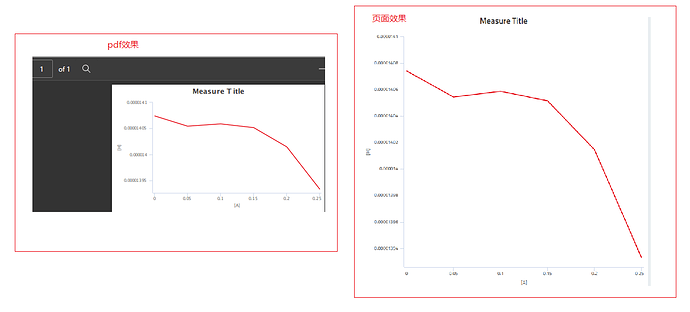Hello,
我遇到一个问题:
使用导出服务器得到的pdf 和 本地页面上的图不一样,生成pdf和页面的数据是完全一样的,希望能生成和页面效果一样的pdf.
得到的pdf和页面对比如下:
pdf生成方法:
- 访问下面链接
Highcharts Export Server - 把下面数据替换链接的Options区域
{
"exporting":{
"enabled":false
},
"legend":{
"layout":"horizontal",
"backgroundColor":"#FFFFFF",
"align":"center",
"verticalAlign":"bottom",
"enabled":true
},
"title":{
"text":"Measure Title",
"style":{
"fontWeight":"bold",
"fontSize":"20px"
}
},
"xAxis":{
"title":{
"text":" [A]"
},
"type":"linear",
"lineWidth":1,
"max":null,
"min":null,
"gridLineWidth":0,
"minorTicks":true,
"minorGridLineWidth":0,
"tickInterval":null,
"minorTickInterval":null,
"startOnTick":false
},
"yAxis":{
"title":{
"text":" [H]"
},
"type":"linear",
"lineWidth":1,
"tickWidth":1,
"max":null,
"min":null,
"gridLineWidth":0,
"minorTicks":true,
"minorGridLineWidth":0,
"tickInterval":null,
"minorTickInterval":null,
"startOnTick":false
},
"series":[
{
"name":"new",
"dashStyle":"Solid",
"data":[
[
0,
0.000014074199999999998
],
[
0.05,
0.000014054399999999999
],
[
0.1,
0.0000140588
],
[
0.15,
0.000014051600000000001
],
[
0.2,
0.000014014600000000001
],
[
0.25,
0.000013933
]
],
"zIndex":1,
"marker":{
"enabled":false,
"symbol":"circle",
"radius":4,
"states":{
"hover":{
"enabled":true
}
}
},
"color":"#E3000B"
}
],
"credits":{
"enabled":false
}
}
- Image file format 设置为 pdf
- Width设为300
- 点preview button